Version Changer (PC) Mod Review
There are many reasons to go back to an older version of Minecraft, maybe your all time favorite mod only works with an older version, or perhaps you just want to reminisce the good ol’ days of Alpha. Whatever the reason “Minecraft Version Changer” is the tool you want to make your dreams come true.
How to Use
If you’re on a Mac and you want to use MVC then I would revert back to the original .jar file. You can simply rename the folder and change the file back to minecraft.jar then start the MVC. The reason I say this is because I have tried multiple times to use MVC with my minecraft.jar folder and it just doesn’t work. Don’t be misled however, you can still add mods just change the version file of the minecraft.jar then unarchive it. Now add your mods as you normally would.
What Versions are Offered?
ALL OF THEM!!! All of the previous versions of Minecraft are offered by MVC even Minecraft Demo and InDev.
InDev Main Menu
InDev “Hell World”
InDev Forest
Any version you see beyond 1.5.2 are Snapshots to be released later on and will have no affect on your main Minecraft game. You’ll need the new launcher to use MVC beyond the 1.5.2 versions.
MVC is a great mod to have for outdated and abandoned mods and to simply enjoy the old school Minecraft of Alpha.
Alpha World Select Menu
Alpha In-Game
When you use MVC you don’t need to “unpack” the files or move them into the minecraft.jar folder as you would a normal mod. Upon download just double-click the MVC file and a simple menu will appear, select your version and as always have fun!
RATING: 5 out of 5


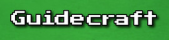

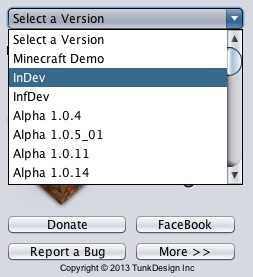






I’ve always wanted something like this.
*ahem* they already have this in the 1.6 launcher. You just edit ur profile and click the version u want. Simple. No need for mods. Another way to do it is replace the new mc jar with a old one.
I don’t trust that though. It doesn’t offer the level of quality the Changer has.